Shopify
Integrate GoWish with your Shopify Store in less than 5 minutes. Learn more and watch how right below.
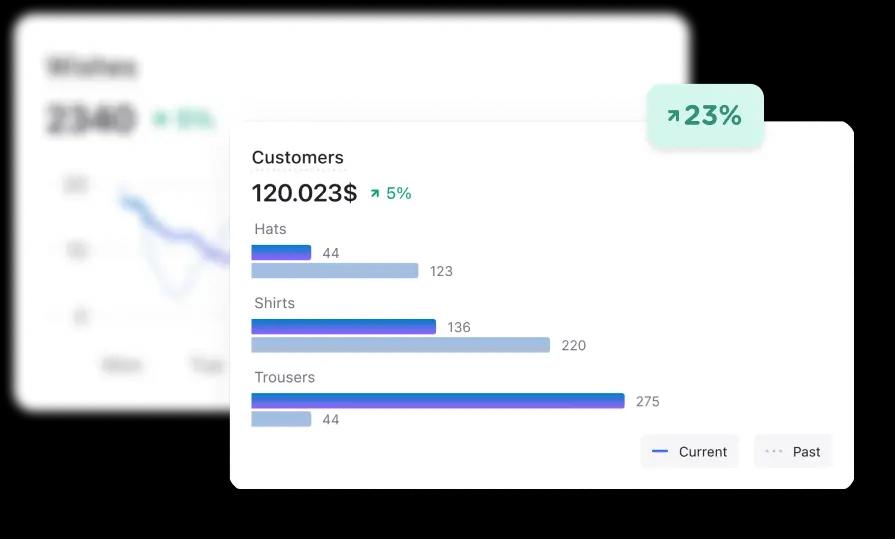
Shopify Integration
Introduction
In this tutorial we will go over how to:
- Install the GoWish Shopify App
- Setup your stores Wish Button
- and configure your stores on-site wishlist
Lets get started!
Step 1
Install The App
So first off, the GoWish app can be found directly in the Shopify App Store by searching for GoWish. Hereafter you just click “Install app” and grant the needed permissions.
Step 2
Setup Your Wish Button
Start out by following the first onboarding steps and then click “go to product page”. Here you can add the Wish Button by clicking “add block” and then selecting the Wish Button block.
When you've added the button you will be able to customize the button text, size, colors, icon and much more to make it fit in perfectly with your brand. You can also adjust the position of the button.
Step 3
Configure your wishlist page
Great! Now to configuring the on-site wishlist:
Click on the page navigation in the top of the page and select “Pages”, “Create Template” and name your page “wishlist”.
Now, go back to the wishlist page template you just created, and select “add block” under template, where you this time choose the “Wishlist” block.
You're almost done. Go to “Online Store”, then “Pages” and change the theme template to our newly created wishlist template. Lastly, go to “Online Store”, “Navigation” and add your wishlist page to your store navigation if you'd like. You can also link it via the footer or somewhere else on your store.
Step 4
Analyse your customer's wishlist data
Taking your shop to the next level is all about being data-driven. That's why we have built detailed analytics and tracking into the GoWish app.
Under “Analytics” you can see simple statistics such as amount of wishes added, impressions and similar, or dig deeper and track the attributed orders originating from wishes on your site.
Be aware that all statistics in the app doesn't include the sales originating from the global GoWish platform, so your store actual numbers might be a lot higher.
You can also go down on the product-level and see wish performance, which can be a great tool for purchasing or planning your next campaign based on popular wishes.
We look forward to grow with you and your store!
Features
Wish button | Wishlist page | Analytics
Released
Late Q2 2024
Rating
0 • 0 Reviews
Premium Partner
Contact us to discover the advantages of becoming a premium partner.
Our sales team will get in touch
Premium Partner
Contact us to discover the advantages of becoming a premium partner.
Our sales team will get in touch
Pricing
Our pricing plans
We offer three easy-to-try pricing plans for our plugin.
Free
The perfect plan for discovering the potential of rearch through our global platform.
$0/month
Billed yearly
- Unlimited Wishes
- Easy, code-free setup
- Your own wishlist page
- Access to basic analytics
- Connect to GoWish wishlist network
Insights
Delve deeper into your data to reveal undiscovered strategic, product and commercial insights.
$0/month
Billed yearly
- Everything from the "Free" plan
- Access to key analytics
- Conversion rate from wishes
- More customization
- Top 5 product analytics
Enterprise
For large shops wanting to gain even more insights into their dataset and modify GoWish branding on their wishlist page.
$0/month
Billed yearly
- Everything from the "Insights" plan
- Access to all analytics
- Full product insights
- Access to all customization
- Perfect for shops with +10 products
Frequently Asked Questions
Any Questions?
GoWish increases sales and reach by allowing potential and recurring customers to add products to our global wishlist network. By tapping into our centralized solution and capitalizing on gifting occasions such as weddings, birthdays, and holidays, GoWish enables potential customers to share their wishes from your store with friends and family for every occasion you can think of.
The GoWish Wishlist is a part of our global wishlist platform, where we are saving wishes on the user's GoWish profile. While other wishlist apps save wishes in cookies on the specific device, GoWish saves wishes in a central location that is accessible from any device. Users can also save all their other wishes in one place with GoWish.
Yes, the wishlist button is easily integrated into the template builder and offers a variety of customizations, such as color picker, different icons, text, size, etc.
We guide you along the way. When you install the app, our onboarding guide helps you set up both the button and the wishlist. We even check if you have set it up correctly! If you experience any problems, visit our help center.
Our app includes a robust tracking solution that provides a variety of data for sales, wishes, the on-site wishlist, and the wish button. All of this information is available in the Analytics tab once you have installed the app.
Increase your UX and sales
GoWish increases sales and reach with our wishlist network with millions of users.